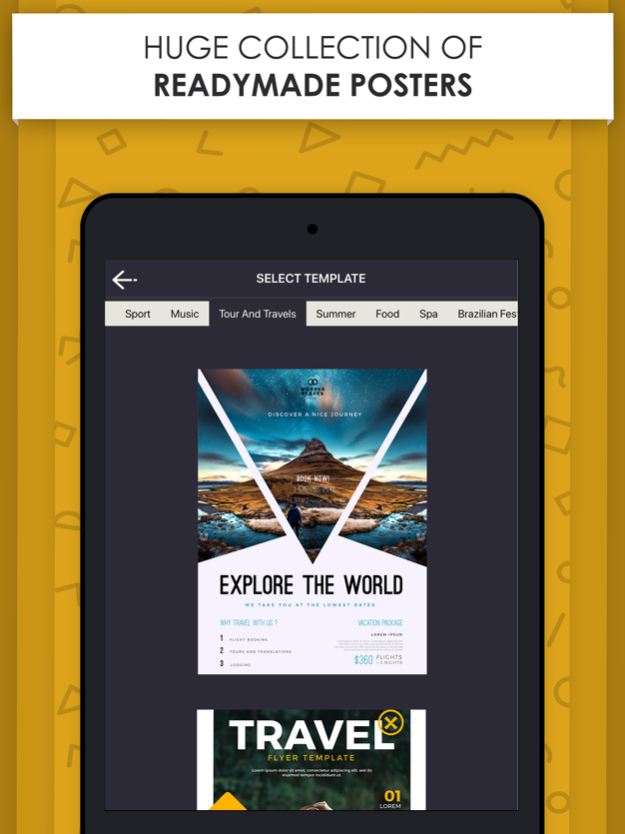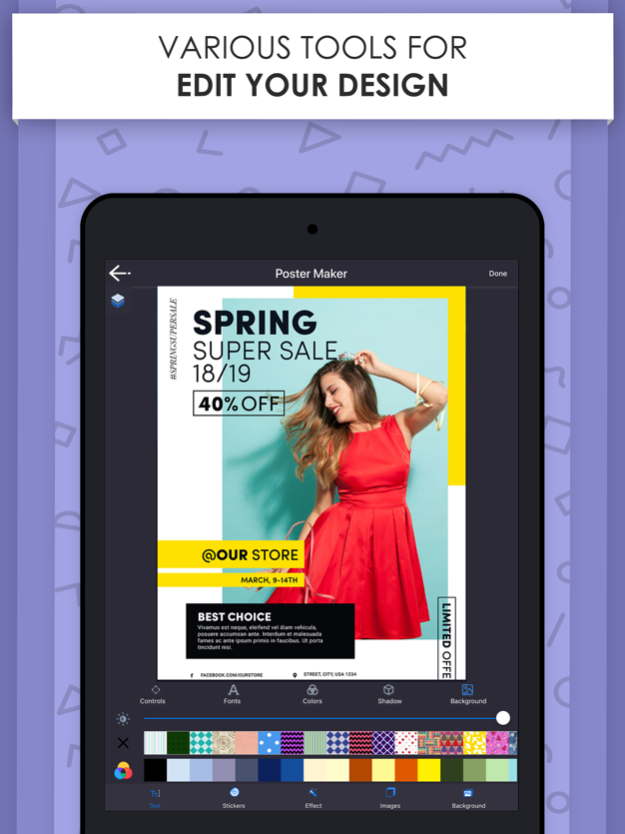Poster Maker - Flyer Designer. 1.5
Free Version
Publisher Description
Poster Maker, Flyer Designer, Ads Page Designer, Graphic Designer, Infographic Maker.
Faster load Readymade Templates, Background and Stickers Ever in All times.
Professional Poster Maker App.
Poster Maker – it is easy to help for create Posters, Flyer, Quotes, Add text on your photos and make advertisement banner, Promo Graphics of sales and offers of your business.
- You can use without any watermark.
Make designs of every part of your life.
- Posters
- Banner
- Ads
- Quotes
- Advertisement
- Blog banners
- Invitations
- Greetings cards
- Wishes
- Flyers
- Cards
- Logos
HIGHLIGHT
• Add text on photos
Choose from over a 300+ fonts to suit your style, tone and voice. Adjust the font size, color, line height, line spacing, alignment, place and rotation of your words to get your design picture-perfect.
• Add Sticker
Choose from over over a 50+ categories of stickers and in every categories have more than 50+ stickers to make different kind of events designs for e.g. Sale, Offer, Birthday, Valentine, Sports, Music, Love, Nature, Days Celebrations, etc.
• Add Graphics
Choose from over over a 20+ categories of graphics and in every categories have more than 40+ graphics to make professional posters.
• Add Artwork & Shapes
Large collection of artworks shape for create flayer and add stylish quotes to elegant photos. Make beautiful graphics for social network.
• Layers Manager
No worries to manage layout because you have layer option to move up down layer easily and you can locks annoying layer.
• Free Template
we’ve free ready-made templates to get started and much more being added every week!!!. You can select like you want and start editing over on its. Don’t need to start from scratch.
• Save & Share
Save your template to your device gallery.
Share your creation directly on your social media account like Facebook, Twitter, Instagram, Pinterest, WhatsApp, and more.
Select best background from our library of more than 1000+ images and design with 3000+ of free graphics, stickers, artworks elements and fonts. You can choose images from your device gallery to your designs or take photos.
Edit backgrounds with different 200+ overlay effect and select your template size, add text, elements, stickers, borders, frames and more. It also allows you to write on top of your photos and add stickers and frames.
Poster Maker helps you to create posters, Flayer, text on photo, write memes on pictures and make social media banners. Also create day’s celebration, quotes, love’s albums, greetings card, invitation card, sales, offers and advertising photos and much more.
Poster Maker like graphics design in your pocket.
Please rate the app and give your feedback to help us improve and create much more unique apps for you.
Please send your feedback to
prayoshainfotech143@gmail.com
May 1, 2019
Version 1.5
- Some Problems Occur that's why we remove all the templates. our team is hardly working on it. We promise that as soon as possible we added new Professional Template. when templates is ready then it will show in our app, and you don't need to update.
come back and make a new Poster !
If you have any questions or comments, please feel free to contact us using the details below.
Email: prayoshainfotech143@gmail.com
About Poster Maker - Flyer Designer.
Poster Maker - Flyer Designer. is a free app for iOS published in the Office Suites & Tools list of apps, part of Business.
The company that develops Poster Maker - Flyer Designer. is Krupali Gadhiya. The latest version released by its developer is 1.5.
To install Poster Maker - Flyer Designer. on your iOS device, just click the green Continue To App button above to start the installation process. The app is listed on our website since 2019-05-01 and was downloaded 0 times. We have already checked if the download link is safe, however for your own protection we recommend that you scan the downloaded app with your antivirus. Your antivirus may detect the Poster Maker - Flyer Designer. as malware if the download link is broken.
How to install Poster Maker - Flyer Designer. on your iOS device:
- Click on the Continue To App button on our website. This will redirect you to the App Store.
- Once the Poster Maker - Flyer Designer. is shown in the iTunes listing of your iOS device, you can start its download and installation. Tap on the GET button to the right of the app to start downloading it.
- If you are not logged-in the iOS appstore app, you'll be prompted for your your Apple ID and/or password.
- After Poster Maker - Flyer Designer. is downloaded, you'll see an INSTALL button to the right. Tap on it to start the actual installation of the iOS app.
- Once installation is finished you can tap on the OPEN button to start it. Its icon will also be added to your device home screen.